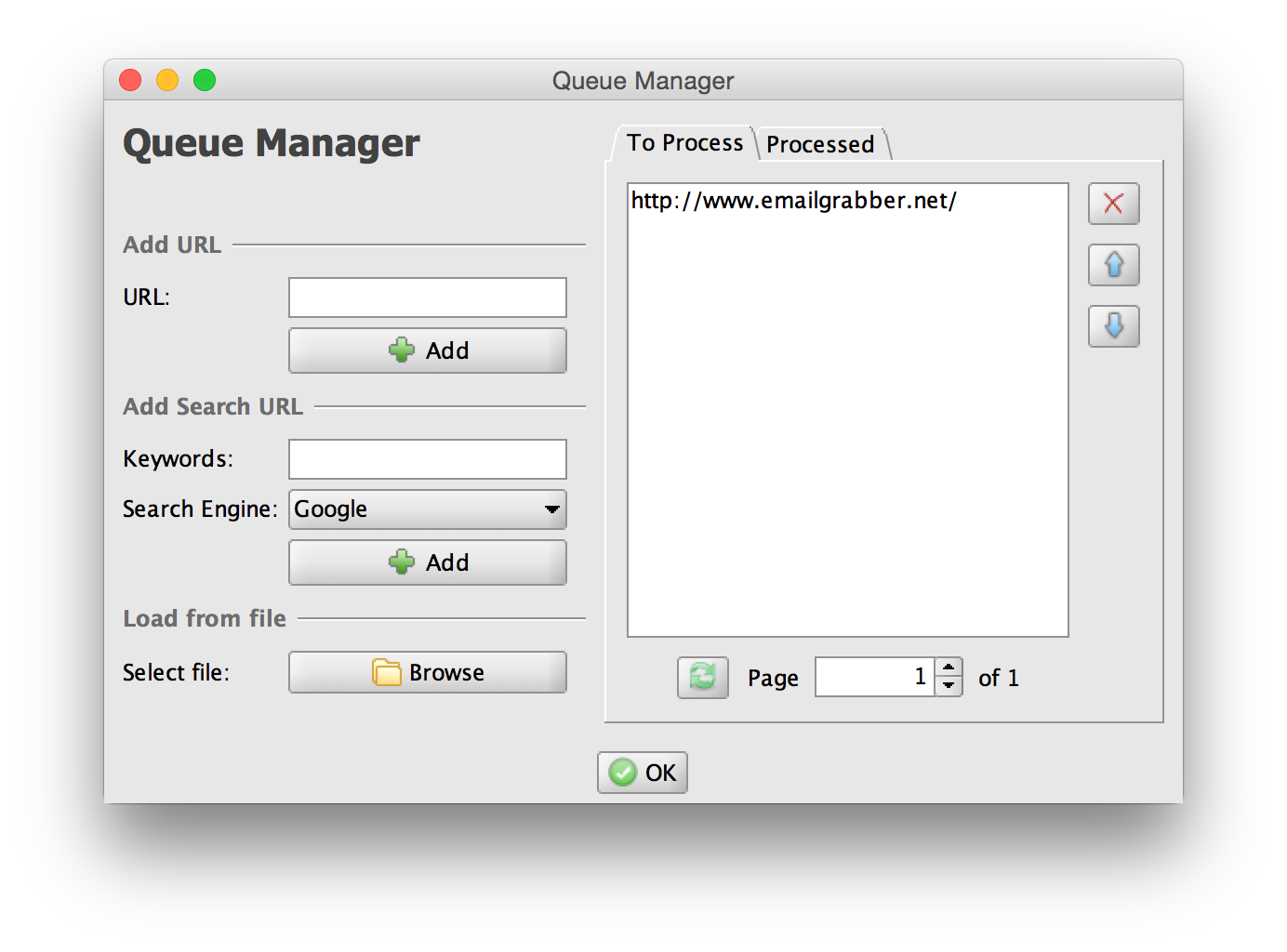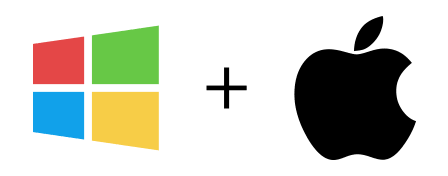Queue Manager
The Queue Manager is where you manage the URLs Email Grabber has in queue to scan and also where you can check the URLs that have already been processed by the software.
As with the search wizard, you can load new URLs or just add search keywords if you want to perform a keyword search.
You can delete URLs from the queue or you can change the order in which they are going to be scanned.
To make it easier to load multiple URLs you can use the Load from File feature.