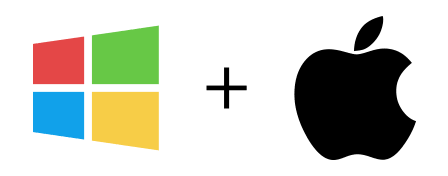Load from file
If you need to load multiple URLs for Email Grabber to scan it can be tedious adding them one by one
You can load multiple URLs using the Load from file feature from the Queue Manager.
The Queue Manager's Load from file accepts any kind of text file containing full URLs (including the protocol - usually http://). For example: http://www.emailgrabber.net/
You can create a text file with one URL per line but Email Grabber should also import URLs from more complex files, such as HTML files.
The most important thing to remember is that the URLs contained in the file must be full URLs.
If your file is in a binary format (Word document, Excel file, etc.) you should save it to a text format (.txt, .csv, etc.) before trying to use this feature.