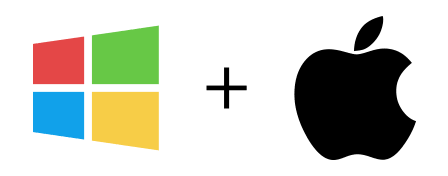Filter matching modes
You can add different types of filters for URL filters and Email filters, which influence how the URL or email address is tested against the filter:
- Normal filter
-
A normal filter matches a URL or email address if it contains the filter anywhere
Example:
Consider the Normal email filter:
.co
It will match the email addresses:
email@domain.co.uk
email@domain.com
email.co@domain.net - Wildcard filter
-
A wildcard filter uses two special characters (? and *) which have special meaning.
The ? character symbolizes any single character.
The * character symbolizes any set of characters, including no character at all.
Wildcard filters are very useful if you need the filter to match something in a specific position or in a specific sequence in the URL or email address.
Example:
Consider the Wildcard URL filter:
*domain.com/page?.htm
It will match the URLs:
http://domain.com/page1.htm
https://domain.com/pageA.htm
http://subdomain.domain.com/page4.htm
but it won't match the URLs:
http://domain.com/page10.htm
(the ? stands for exactly one character)
https://domain.com/pageA.htm?var=test
(the ending is unexpected - it would match if a * was added to the end of the filter)
http://subdomain.domain2.com/page1.htm
(the character 2 in middle doesn't match the filter)
- Regular Expression filter
-
Regular Expressions are complex string matching rules that extend the concept of Wildcard described above allowing an infinite number of possibilities.
This is an advanced feature and should be used by users familiar with Regular Expressions
Although most syntax for Regular Expressions is common between implementations, there may be subtle differences. Email Grabber follows the same implementation for Regular Expressions as the Java programming language
You can find more information about Regular Expressions here